🌟 Grouping Line Items
DocsAutomator now allows you to group line items according to values for a certain line item placeholder. In the example below, you see a group for every task status. DocsAutomator automatically adds a "header row" for every group and you have various options to style that header row. Click on the link below to learn more (incl. video demo).
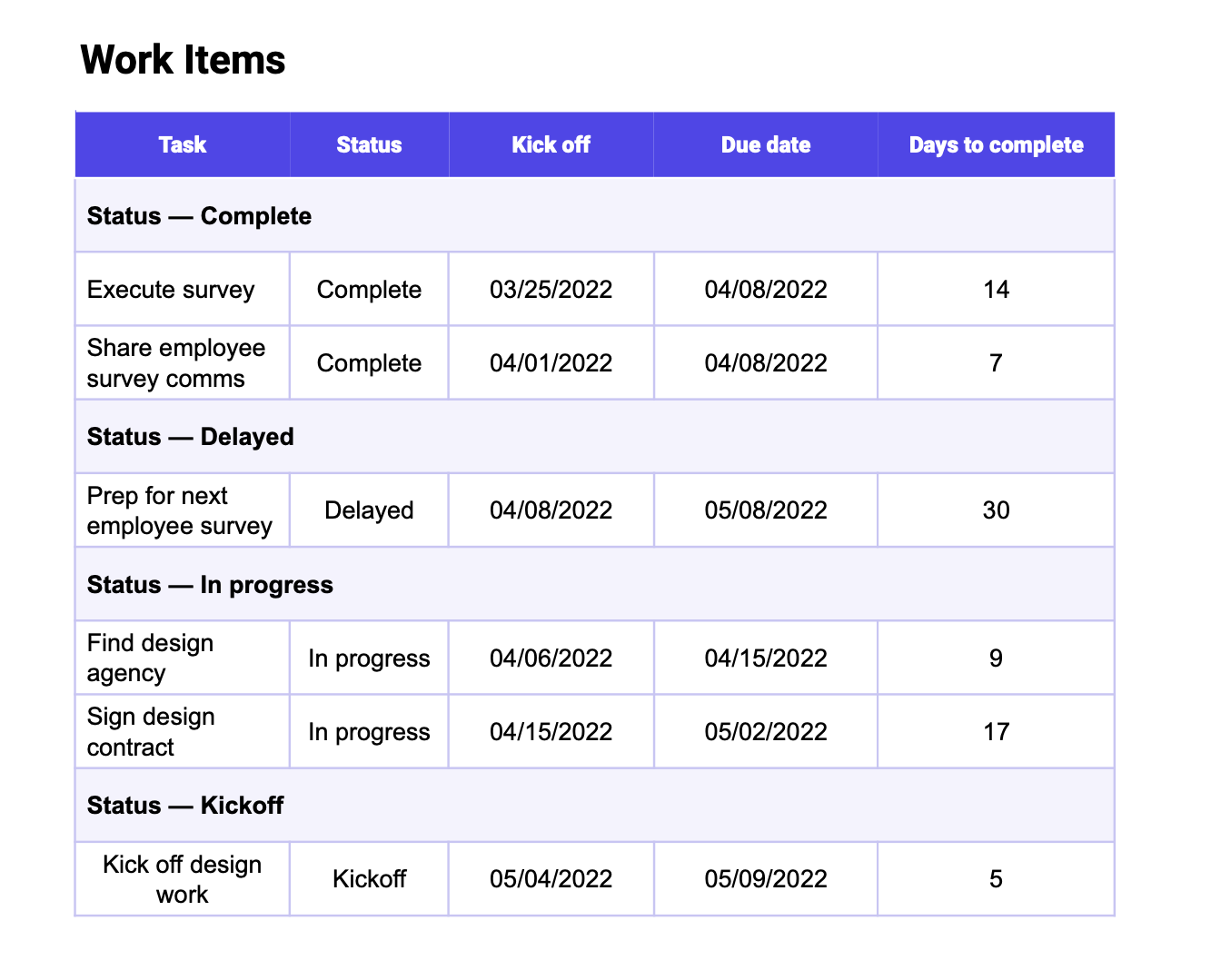
🔗 Zapier Embedded
You can now create Zaps straight from the DocsAutomator interface. If you select Zapier as your data source, you will find Zapier embedded at the end of the page under "Set up Document Creation":
🐛 Bug fixes + quality of life improvements
- DocsAutomator's search bar now allows for searching for automation IDs in addition to automation names
- Automation IDs can now be copied from your dashboard and automations list
- ClickUp Custom Task IDs are now supported