Changelog
Follow up on the latest improvements and updates.
RSS
Gmail Integration + Email Improvements
Send emails directly from any Gmail account and fully customize them to match your brand identity. Further improved: Send emails with or without generated PDFs as well as adjust font sizes.
- Gmail Integration: In addition to sending via DocsAutomator, you can now send emails automatically after document generation using your Gmail accounts, ensuring messages come from your own domain and maintain your personal sender reputation.
- Personalized Messaging: Customize email content dynamically using placeholders, set custom sender names, and include images to align with your brand's identity.
- Further Email Improvements: You can now choose to send emails with or without PDF attachments and adjust font sizes to suit your communication needs.
Dynamic Google Drive Folders
Automatically create and organize Google Drive folders for your PDFs
- Dynamic folder paths:Create folders based on any data field (e.g., client name, project ID, or date).
- Nested folder structure:Easily build multi-level folders (like Clients/{{clientName}}/{{projectName}}) to match your workflow.
- Fully automated:Folders are created on-the-fly during document generation—no manual setup required.
👥 Team Management
**Collaborate with unlimited internal and external team members on any plan (including free plan).
- Assign different permission roles (Owner, Admin, Member)
- Restrict Google Drive access to a specific team folder
- Manage invitations
🏢 Workspaces
Create separate workspaces for different teams, clients, or projects — each with their own automations, templates, settings, and subscription.
- Configure independent settings for each workspace
- Switch easily between workspaces
- Join workspaces created by others
📁 Folders for Automations
- Organize your automations with folders — drag, drop, and find your workflows in seconds.
- Create custom folders on the dashboard to organize your automations
- Drag and drop automations into folders
We've rolled out a batch of updates to
DocsAutomator
— designed to make your document automation smoother & smarter. Here's what's new:🚀 Google Sheets Auto-Create
Automatically generate documents for new rows in your selected Google Sheet—no scripts, no buttons, 100% automated.
📝 Markdown Support for Any Placeholder
Enable Markdown for any placeholder via the placeholder options. DocsAutomator will format the content accordingly—headers, bold, italics, lists, links, and more!
🔢 Advanced Auto Number Column Options
You can now fine-tune auto number columns with options for:
- Width control
- Number alignment
📇 Improved Airtable Preview Record Picker
When setting up document workflows for Airtable, you can now:
- Search all records in your base/table
- See 50 pre-loaded records
🛠 Quality-of-Life Improvements & Bug Fixes
- Run historynow shows previews & supports filtering by automation
- Preview PDFsare saved to the selected attachment field (Airtable, Google Sheets, ClickUp)
- Google Docs + Noloco: Generated Google Docs can now be stored in Noloco
- Group Calculations: Control the number of decimals displayed
- Auto Number Tab Fix: Numbers now stay properly within their cells
new
improved
Sections + Hidden Variables
Sections
Entire areas of documents can now be displayed conditionally. It's likely the most powerful feature added to DocsAutomator after line items! 🎉 🤩
If you're interested, check out the following demo:
Hidden Variables
DocsAutomator now also gives you the ability to hide passed values from your documents. This is helpful for using values as conditions for sections, but without actually showing those values in your documents. This feature can also be used for passing email addresses in order to send documents to those addresses without displaying them in generated documents.
1. Send personalized emails after document generation
DocsAutomator now lets you automatically send personalized emails after document generations. Recipients, subject and email content can be specified dynamically based on your placeholder values.
2. Merge existing PDFs with your generated documents
You can now merge existing PDFs with your generated documents, either by appending them or prepending them. Currently available only for Airtable, Google Sheets, ClickUp, and API integrations.
3. Map data with AI
Map your data in seconds with DocsAutomator's data mapping with AI. Only available for Airtable, Google Sheets and ClickUp (for integrations where data mapping occurs in DocsAutomator's interface).
4. Google Sheets integration
Quick recap of Tuesday's announcement: DocsAutomator now integrates with Google Sheets! The best way to learn about it is the 5-minute video below or the knowledge base.
5. DocsAutomator extension in Airtable's app marketplace
DocsAutomator now has an extension in Airtable's app marketplace. You can now generate documents directly from Airtable extensions without adding a script. In addition, you can generate documents for an entire view (allowing you to easily generate multiple documents at once).
🐛 Smaller improvements + bugs
- The Google Drive folder for storing your Google Docs is now selectable via a picker
- The automation interface now follows a step-by-step logic, making setting up automations more straightforward
- Smaller bugs and quality of life improvements :)
A few powerful features have been added to DocsAutomator:
- Embedded template experience
- Previews for all data sources (incl. data auto-generated with AI)
- Custom sort order for groups
- A few smaller improvements + bug fixes: Count as a group calculation option, emails for errors, renaming automations from your dashboard
🎨 Embedded template experience
Instead of editing your templates in a separate window, templates are now embedded in DocsAutomator's interface. In addition, you will find helpers making it easier to add placeholders / line items with the right syntax.
Document Previews for All Data Sources (+ AI generated sample data)
🔎 Previews for all data sources (+ AI generated data)
All data sources now have a preview feature in DocsAutomator's interface. In addition, you can generate sample data with AI (available for Glide, Noloco, Zapier and API).
🔀 Custom sort order for groups
If you are grouping line items, you can now manually set the order of groups.
🐛 Smaller improvements + bugs
- Group calculations have "count" as an option now
- You receive error notitfications via email (and can specify multiple recipients under settings)
- You can rename your automations from your dashboard
- Smaller bugs and quality of life improvements :)
🔢
Auto Row Numbers
You can now add auto row numbers to line items which will add an extra column with the row number to your line item table rows.
🧮
Group Calculations
When grouping is enabled, a row with column calculations can now be added at the end of every group. Calculations include sums, averages, min, max and medians. Formatting is detected automatically.
🫣
Hiding of Group Key Columns
DocsAutomator now gives you the option to hide the column that contains the grouping key.
Full update on YouTube:
Smaller improvements & bug fixes:
- Zapier: Integration now supports markdown
- Zapier: ClickUp ID bug is fixed
- Airtable: Checkboxes ticked off are now displayed properly
- Multi use placeholders paragraph deletion bug fixed
📄 Save PDFs in Google Drive
DocsAutomator now allows you to save generated PDFs automatically in Google Drive. You enable this setting at the end of your automations in a new area called "Actions After Document Generation". To learn more, click on the link below.
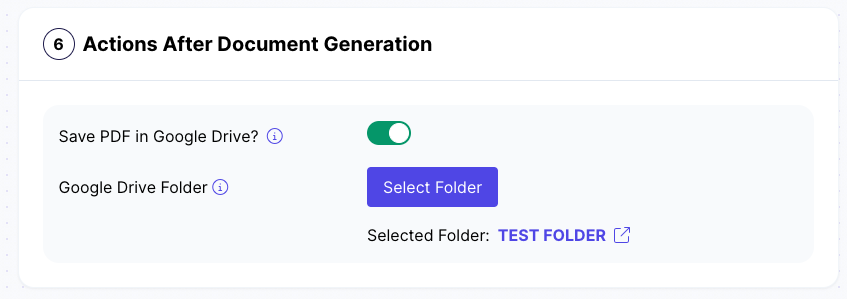
🐛 Bug fixes + Quality of Life Improvements
- Markdown / rich text handling has been significantly improved, especially for Airtable rich text fields
- Setting multiple paragraph / row deletions per paragraph / row doesn't lead to errors anymore
- Run history is now available on the free plan
🌟 Grouping Line Items
DocsAutomator now allows you to group line items according to values for a certain line item placeholder. In the example below, you see a group for every task status. DocsAutomator automatically adds a "header row" for every group and you have various options to style that header row. Click on the link below to learn more (incl. video demo).
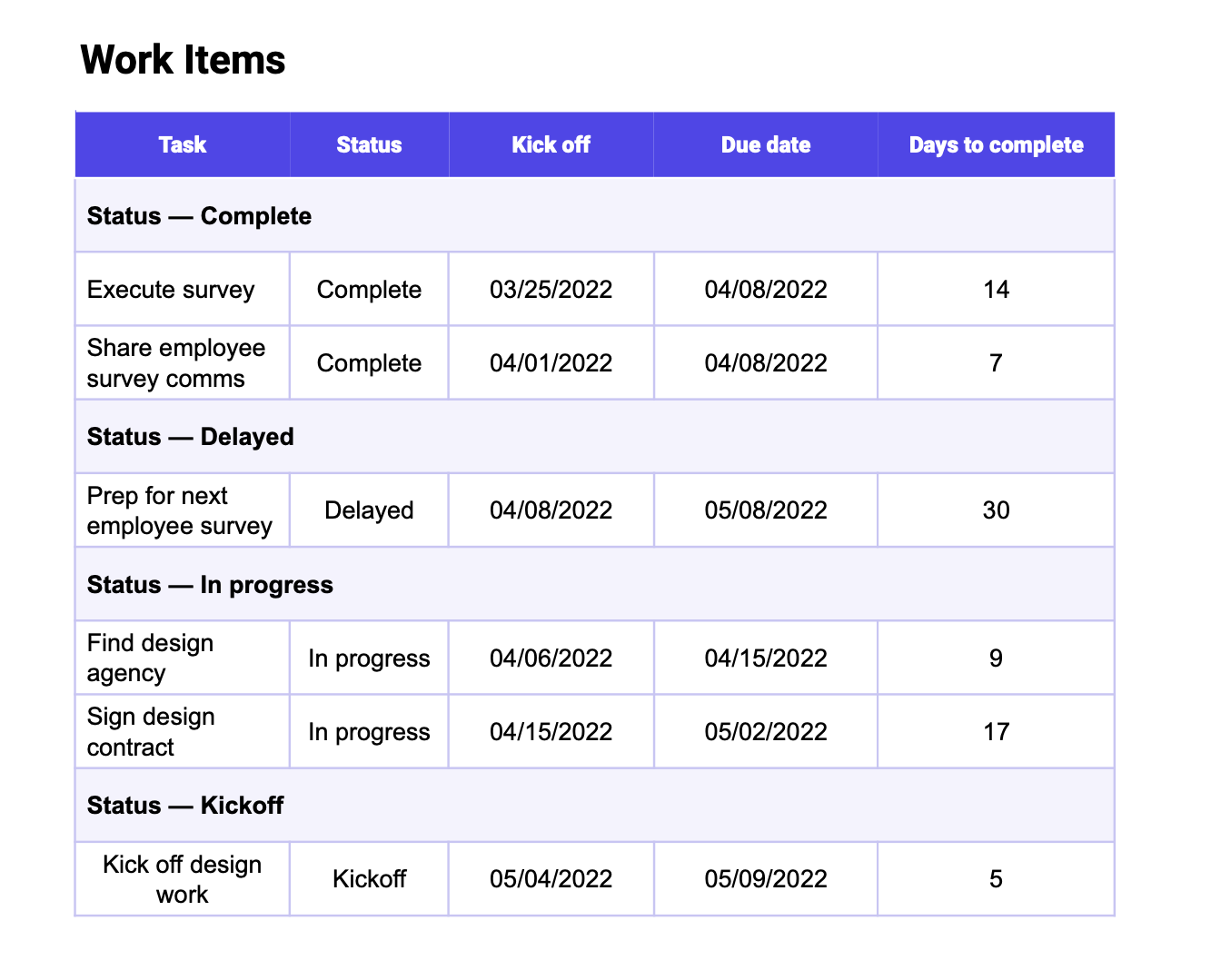
🔗 Zapier Embedded
You can now create Zaps straight from the DocsAutomator interface. If you select Zapier as your data source, you will find Zapier embedded at the end of the page under "Set up Document Creation":
🐛 Bug fixes + quality of life improvements
- DocsAutomator's search bar now allows for searching for automation IDs in addition to automation names
- Automation IDs can now be copied from your dashboard and automations list
- ClickUp Custom Task IDs are now supported
🔗 Zapier Integration
DocsAutomator now integrates with Zapier and the integration includes all(!) of DocsAutomator's features. To get started, head over to DocsAutomator's (brand new) knowledge base! You will find two videos there: A "getting started" video + an advanced video for adding line items and images via Zapier.
🔐 Email + Password Login
You can now login to DocsAutomator with email and password. If you have signed up with your Google account, go through the "forgot your password?" flow to create a password for the first time. You are then able to share your credentials with others.
📚 New, updated knowledge base
DocsAutomator's knowledge base has been rebuilt from the ground up! It features a lot more articles + in-depth guides and will be expanded over the next weeks and months!
📋 V3 Simplified Line Items Syntax
As part of DocsAutomator v3, line items have been simplified significantly. Adding multiple line items is a lot easier now, especially from Glide and via API. Please see the Glide show case below:
🐛 Bug fixes + quality of life improvements
- When hovering over placeholders in DocsAutomator, you now see a preview of the placeholder (helpful when they're long and get truncated)
- ClickUp integration: Multiple images can now be added
- Image pre-processing: PNGs are not converted (to preserve potential transparency)
- Airtable rating emojis are printed in documents
- Conditional rendering for numbers: Bug fixed where numbers were not respected as conditions
Load More
→